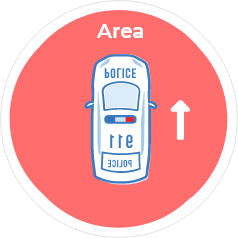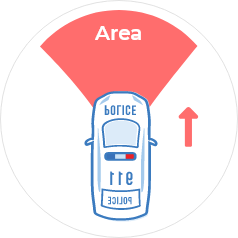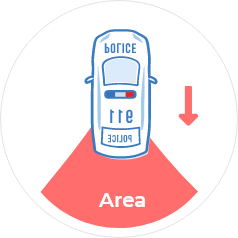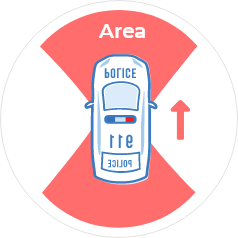NOTICE: Any moving alert (Pursuit or Code3) will automatically change in our cloud server to issue a MOVE OVER alert after the patrol vehicle has been stationary for 60 seconds! At the end of a pursuit or emergency response when you have to quickly exit the vehicle, you do NOT have to change the active mode, it changes in the server automatically. (please note that your laptop display and DigitalSiren dongle will still reflect the original emergency response event even though it has been changed in the backend server)
Likewise, when MOVEOVER is activated by the officer or the backend server, once the patrol car has moved about 100 yards the server will automatically switch to "high-speed pursuit in progress". For example, if you stop a vehicle and activate MOVEOVER, and the violator flees as you approach the car, you DO NOT have to make any changes, the system will change to PURSUIT mode automatically when the patrol car moves and change back to MOVEOVER when stopped again. YOUR LAPTOP WILL EMIT A TONE EVERY 30 SECONDS TO REMIND YOU AN EVENT IS ACTIVE.