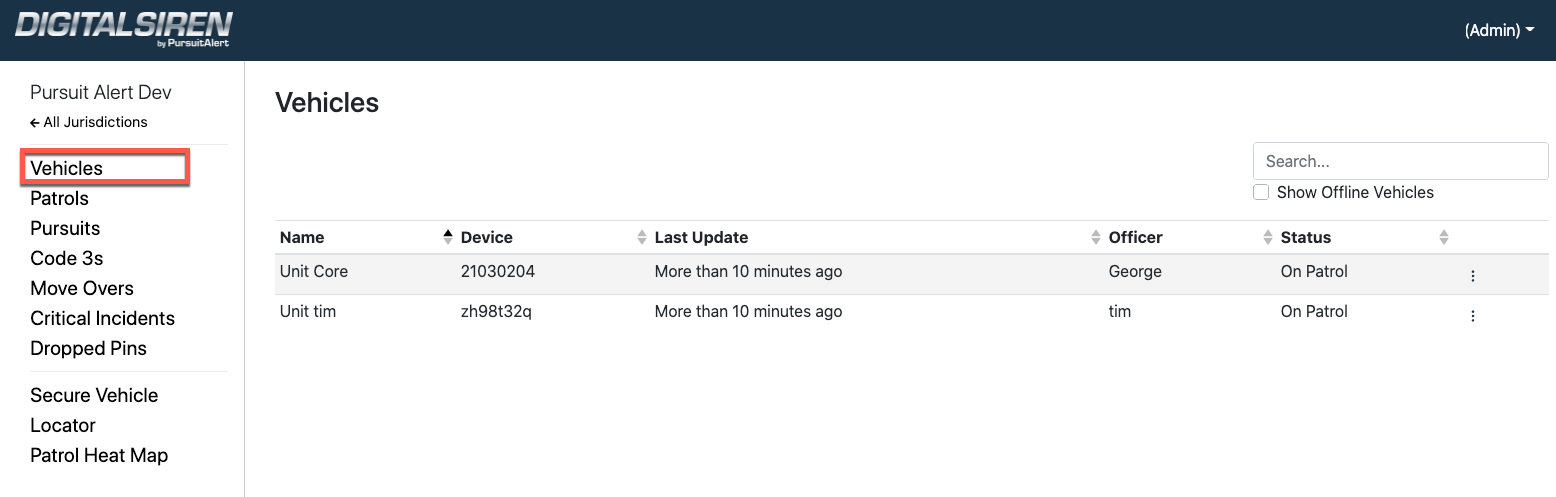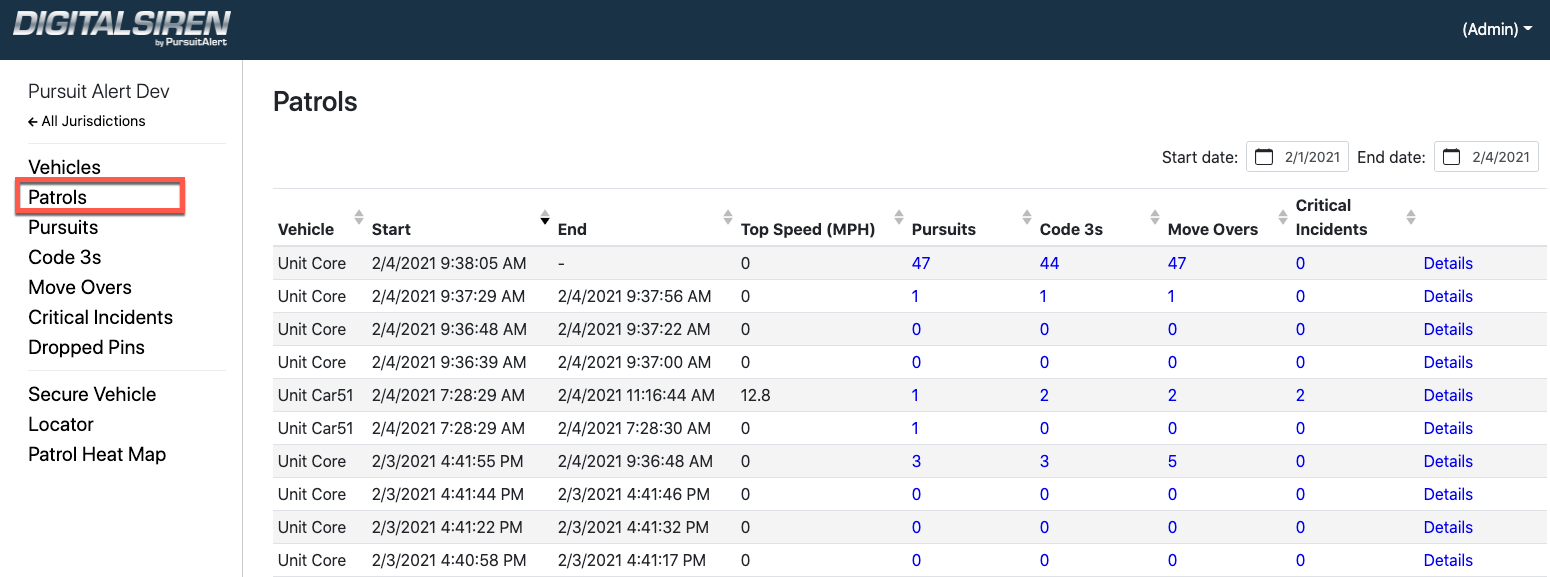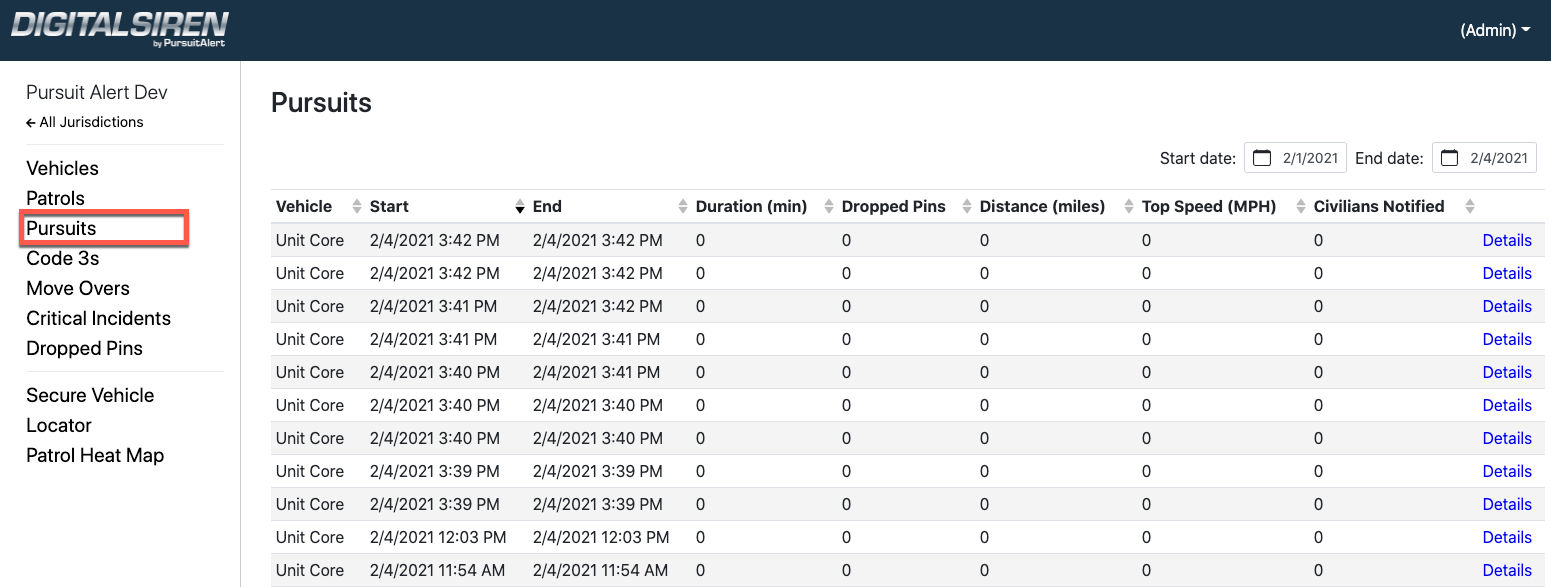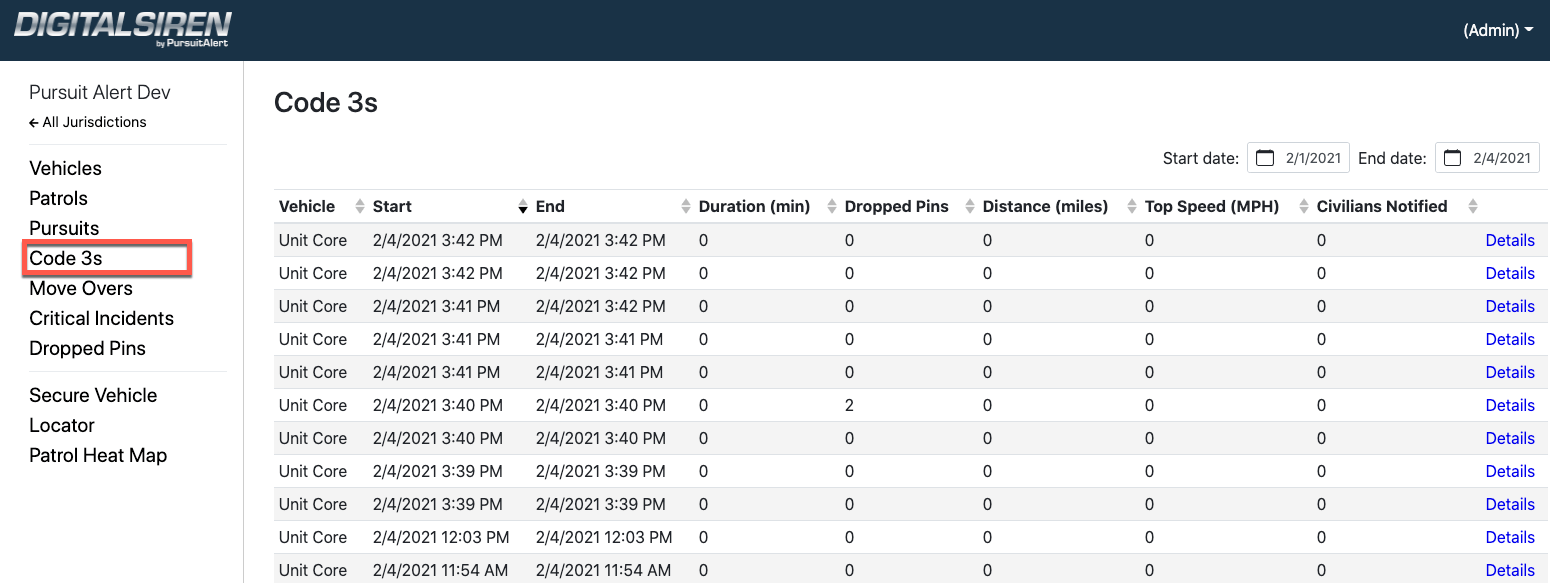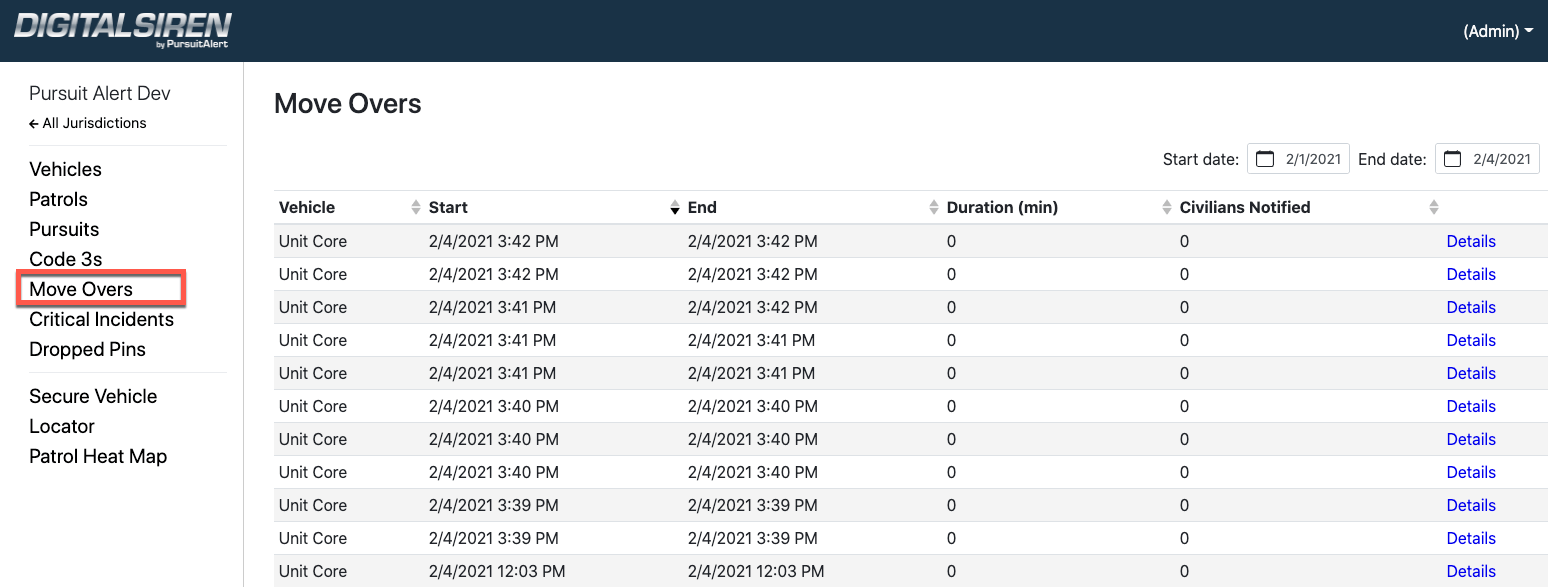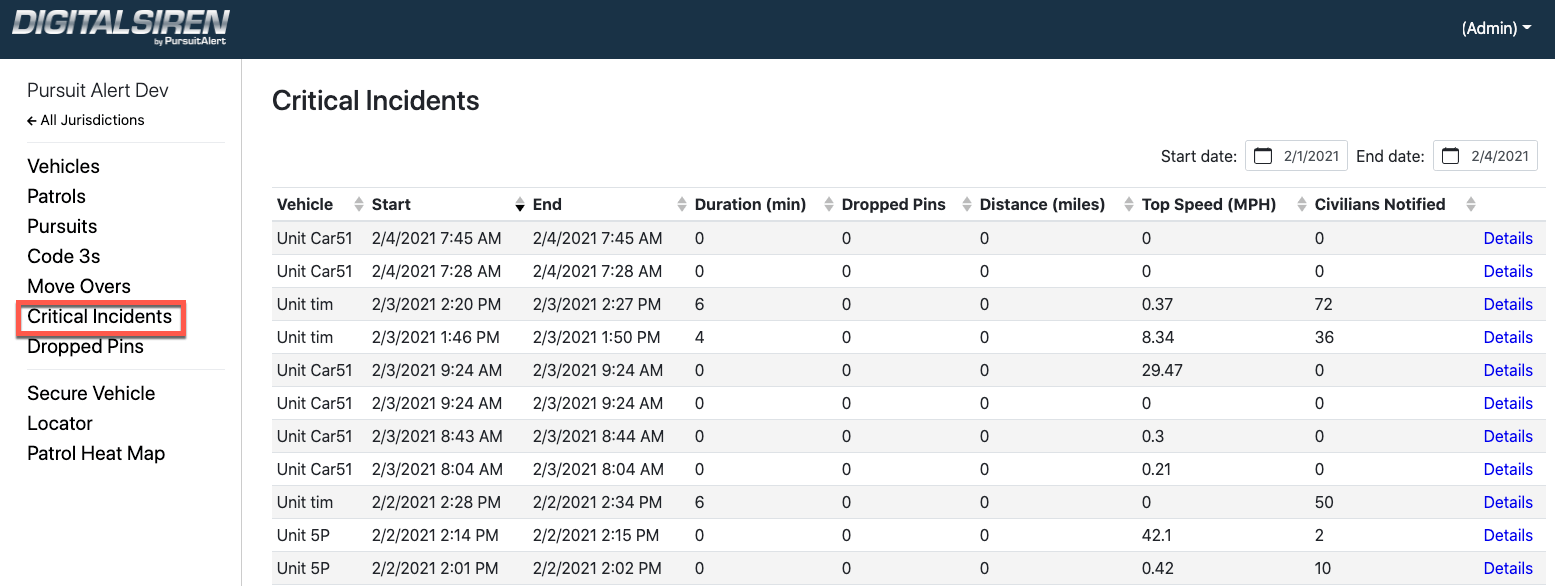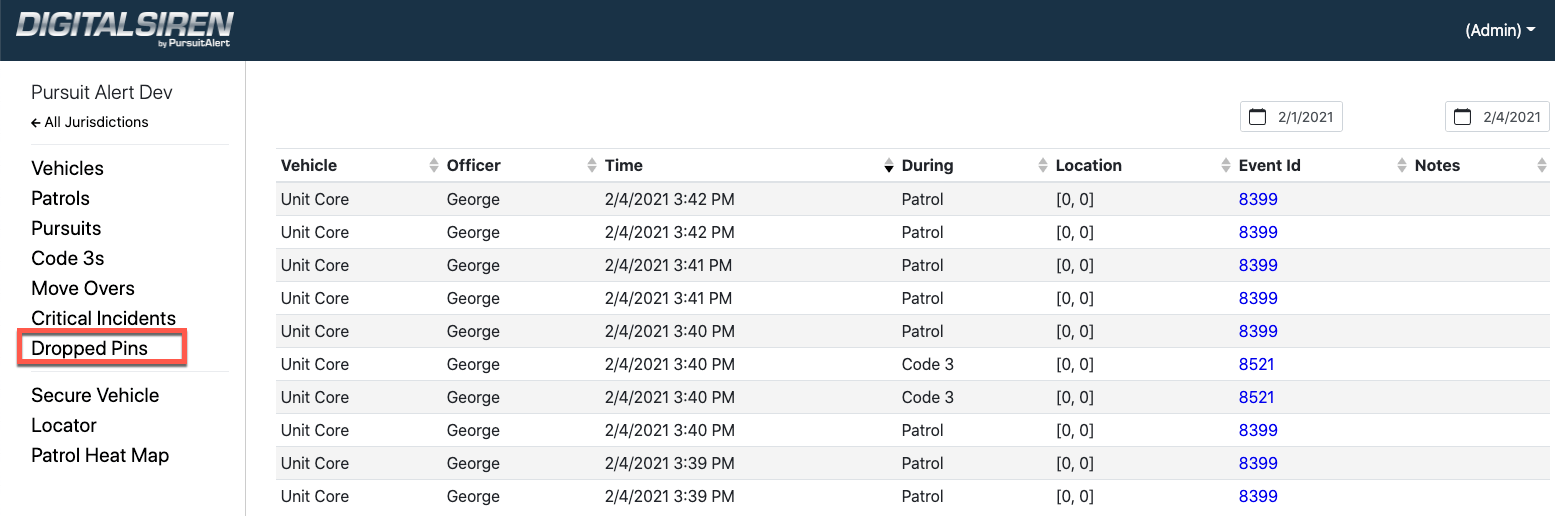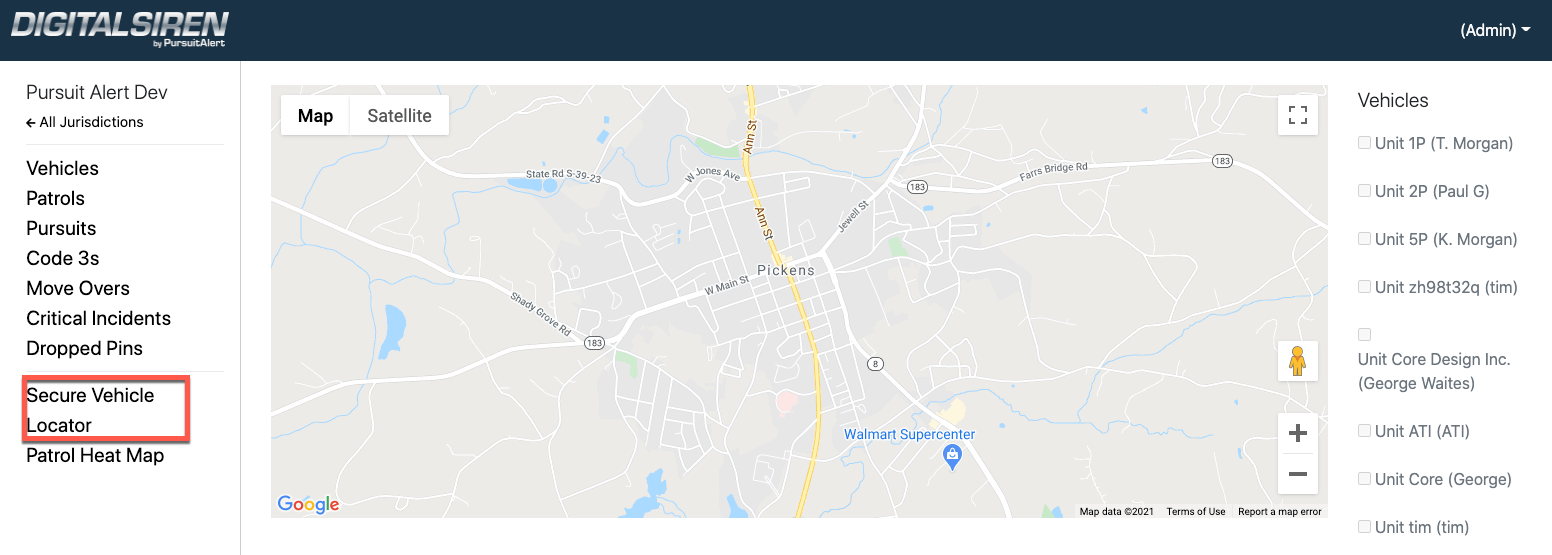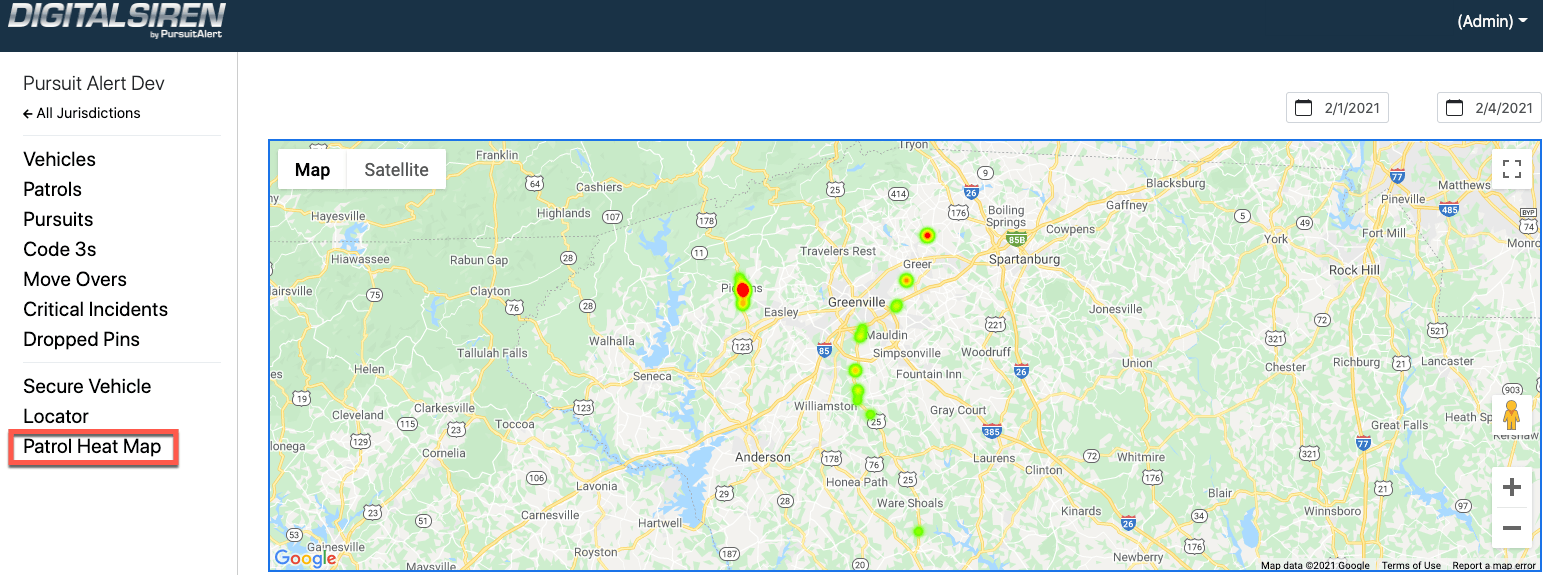ADMIN PORTAL
Admin Portal
- The Admin Portal is where you will go to access each of the installed Patrol App activities (Patrols, Pursuits, Code 3s, Move Overs, Critical Incidents, Dropped Pins, Secure Vehicle Locator and the Patrol Heat Map).
Below is a description of each of the features (menu items):
Vehicles
- List of all the vehicles that have downloaded the patrol application.
- Drop down menu to access the various function for each vehicle (Pursuits, Code3s, Critical Incidents, Move Overs and Dropped Pins)
Patrols
This is the date and time of this named vehicle patrol activity. You can click on “view” for a specific date/patrol to see a map of the patrol route for that vehicle. A “patrol” ends when the officer exits or closes the Digital Siren program on the laptop. If the officer fails to end the shift, the system will automatically end the patrol period when the computer is restarted.
Pursuits
When the “pursuit” (blue) button is activated, an immediate alert is sent to the civilian apps within the alert area. (Default setting is a two mile moving radius of the patrol vehicle). Civilians are given an initial alert, followed by intermediate alerts (up to 7 alerts) while within the threat area. Once the pursuit function is terminated by the officer OR the civilian exits the alert area they will receive a “pursuit out of range” notification. All of the dynamics of the pursuit, (route, top speed, time, distance, number of civilians alerted) are captured in the portal to save time and assist the officer in filing an incident report. Any pin drops during the event will be captured as well and can be labeled for the specific marker, i.e., tossed contraband, ran red-light, etc. AS AGENCY POLICY ALLOWS, OFFICERS CAN KEEP THE DIGITAL SIREN ALERT ACTIVATED EVEN AFTER TERMIATING A PURSUIT TO ALERT MOTORIST OF THE POSSIBIITY OF A FLEEING VEHICLE.
Code 3s
When the “Code3” (red) button is activated, an immediate alert is sent to the civilian apps within the alert area. (Default setting is a 90 degree arc in front of the patrol vehicle extending about .75 mi). All of the dynamics of the Code3, (route, top speed, time, distance, number of civilians alerted) are captured in the portal. Civilians receive an initial alert followed up by one additional alert.
Move Overs
When the “Move Over” (yellow) button is activated, an immediate alert is sent to the civilian apps within the alert area. (Default setting is a 60 degree arc behind the patrol vehicle extending about .5 mi). The times associated with the event activation and number of people alerted are captured in the portal. Citizens receive one alert.
Critical Incidents
When the “Critical Incident” (green) button is activated, an immediate alert is sent to the civilian apps within the alert area. (Default setting is a one mile radius of the patrol vehicle. The times associated with the event activation and number of people alerted are captured in the portal. Civilians receive an initial alert and an additional alert about every one minute until the officer terminates the event. New civilians entering the threat area will be alerted upon entering the radius.
Dropped Pins
This functionality was designed to mark the location on the portal map of tossed contraband during a pursuit to expedite its recovery, protect evidence and save officers time. It also can be used to mark other locations during a pursuit or other event to help the officer recall and document for reporting purposes. (ran a stop sign, hit vehicle, etc.). It also can be used as a time and location stamp when doing residential home away or vacation checks, business patrols or other purposes.
Secure Vehicle Locator
This function displays the location of active patrol vehicles in the portal that are equipped with Digital Siren. When an event is triggered by a unit, the vehicle icon will change from black to display the appropriate event color: (Blue: In Pursuit, Red: Code3, etc.) Clicking on a specific icon will zoom in and display status and speed. Checking the “show offline” box at the top of the page will show off line vehicles.
Patrol Heat Map
This functionality was design to give the agency leadership an overview of the frequency areas of their jurisdiction that is being patrolled. The most frequent will be red, followed by yellow, green (lightest) and no color. This can be searched by date, vehicle or fleet. The purpose is to give supervisors the ability to adjust or direct patrol as needed to provide adequate patrol coverage throughout the jurisdiction. It is also useful to demonstrate patrol coverage to citizens who complain “I never see a patrol car in my neighborhood or to help prevent such complaints. A comparison of crime heat maps to patrol heat maps will help administrators make sure patrol resources are deployed appropriately.